Precut settings are the perfect way to make beautiful gemstone jewelry without needing a lot of experience or technical knowledge. With this guide you will learn exactly how to set a stone in a precut setting with a pre cut setter tool.
Tools Needed:
- A pre cut setting tool
- And a lightweight jeweler’s hammer
Step 1
Before starting to set a gemstone in a precut setting, you need to make sure you have a gemstone that is compatible with the settings: Use only machine cut or diamond cut gemstones and diamonds in precut settings to avoid the issues created by a stone that is cut out of proportion.
The first thing you must do when using a precut setting is ensure that the setting is the same millimeter size as the gemstone. Measure the diameter of the stone you want to set, and be sure to order setting that is the same size – Do NOT use the carat size as your only reference.
Step 2
Once you have determined that the precut setting is the right size, you are ready to set the stone. Place the gemstone table side down on the included Plexiglas block.
Step 3
Next, take the precut setting and position the setting so it is directly above the stone. Then, firmly press down until the stone clicks into place in the setting. Be sure to hold the setting vertically throughout this step to ensure that the stone is set evenly.
Step 4

Once the stone is in place, you need to check and make sure it is evenly positioned in the prongs. Hold the setting up and look at it from the side. The stone should be set flat in the precut portion of the prongs, not at an angle.
Step 5
When you are satisfied that the stone is set straight and exactly where you want it, you are ready for the next step: securing the setting. This is where you will need your precut setter tool.
Each end of the tool is designed to fit a different range of setting sizes, so you’ll want to start be figuring out which end is the correct one for your setting. Once you’ve figured out which end to use, make sure the setting is positioned in the Plexiglas block evenly to avoid bending the setting when closing the prongs.
Step 6
Place the setting tool over the prongs of the setting and hold it tightly against the prongs in a vertical position. Use a hammer to gently tap the tool, this applies a small amount of force to the prongs allowing you to carefully bend the prong tips over the stone. If the prongs seem to be unevenly bent, you can use a side to side or circular motion while tapping to evenly tighten them.
Finished
When the tip of each prong has been tightened, you are good to go. An optional finishing step would be to polish or shape the prong tips, but this requires additional tools and instructions. Check out our Learning Center for more helpful how to articles.


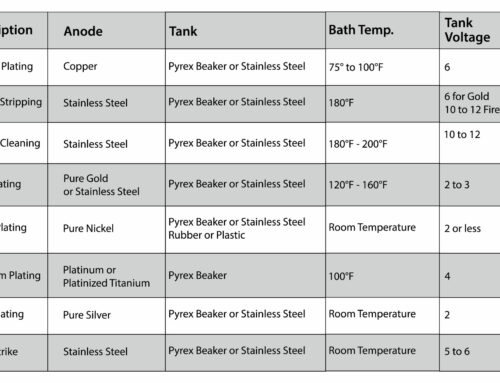

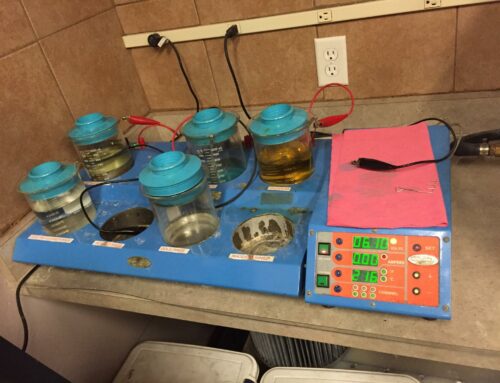

Leave A Comment