 If your metal watch band is too big, you can always make it smaller to ensure a perfect fit by removing links. You can use this guide to remove U-clip style links from expansion watch bands. You can recognize an expansion band by its flexible and stretchy style, and you can identify a U-clip style band by looking at the edge of the links. If you look at the edge of the link and the two sides appear to be connected by solid vertical bars, you are dealing with a U-clip style link.
If your metal watch band is too big, you can always make it smaller to ensure a perfect fit by removing links. You can use this guide to remove U-clip style links from expansion watch bands. You can recognize an expansion band by its flexible and stretchy style, and you can identify a U-clip style band by looking at the edge of the links. If you look at the edge of the link and the two sides appear to be connected by solid vertical bars, you are dealing with a U-clip style link.

Tools Needed:
- A bench mat or other protected surface
- A watchmaker’s bench knife
- A pair of non-magnetic tweezers
- A pair thin nose pliers
- A parts tray
Step 1
When you need to adjust the length of your metal watch band by removing links, it helps to know exactly how many links you need to remove. To learn How to Determine How Many Links to Remove from your watch band, check out this article.
Once you know how many links you need to remove from the band, you need to decide where you will remove them from the band. Most expansion bands do not have clasps so you can start anywhere on the band, though we recommend starting in the middle of the band because it is easier to handle that way.
 Step 2
Step 2
Place the watch band on your bench mat on its side with the flat inside of the band facing you. The first thing you are going to do to remove the links is to peel open the tabs of two adjacent base links. Find where these links turn up toward the top link covers and slip the blade of your bench knife under both tabs. Grip the band and press your thumb into the back of the band over the two links. Pry the tabs up by lifting the knife blade up and turning it toward your thumb. You may have to do this several times before you open them enough.
Step 3
After the base link tabs are lifted open, turn the band around in your hand so you can lift the tabs of the link covers over the two base links you started working on. Since these links do not line up directly over one another, you will have to pick the two closest above the base links. Slide the bench knife blade under the two tabs of the link covers and grip the band to prepare to pry them up. Lift the knife blade up and turn it toward you to open the tabs.
Repeat this until the tabs are open. If you have trouble opening the tabs so they are parallel with the watch link, you can use your pliers to pull the tab open more once you have it started with your bench knife.
Step 4
Once the tabs are open, you will be able to access three of the u-clips that hold the band together. They should look like three bars that are perpendicular to the edges of the watch band. Take your non-magnetic tweezers and lift the clips out of band one at a time. The fine point of your tweezers will allow you get under the clips, but you may need to use a pair of thin nose pliers to pull them out if they are particularly difficult. When the clips are free you can place them in your parts tray.
Step 5
Flip the watch band over so you can open the tabs on the other side of the links you’ve been working on. Start by lifting the tabs of the two base links that you have already partially opened. Insert the blade of your bench knife under both tabs together and grip the band securely. Lift the tabs up by lifting the knife blade up and turning it toward your fingers to pry them open. You may need to do this a couple times to open them enough to be able to remove the u-clips.
 Step 6
Step 6
Turn the band around again so you can open the link cover tabs as well. Slip the blade of your bench knife under the tabs of the two link covers you have already partially opened. With the band gripped firmly between your fingers, twist the knife blade toward your thumb and lift up to open the link cover tabs. You can use your pliers to open them the rest of the way once you get them started if they are particularly stiff.
 Step 7
Step 7
Once all four tabs are open on this side of the band, you will be able to access the other three u-clips that hold the first link you are removing in place. They will look like three bars that are perpendicular to the edges of the watch band. Take your non-magnetic tweezers and lift the clips out of band one at a time. Again, the fine point of your tweezers will allow you get under the clips, but you can use a fine nose pliers if the links are sticking in the band. When the clips are free you can place them in your parts tray.
Step 8
At this point, one link cover and a base link will fall free of the watch band and you can add them to your parts tray. Now that the band is open, you can count the number of links you need to remove from the band.
Step 9
Hold the watch band so that the last link you need to remove is under your thumb. You will open the watch band here like you did before so be sure that the tabs of the base links are accessible. Slip the blade of your bench knife under the tab of the base link you want to remove and the one to the left of it. Grip the band and pry the tabs up with your knife. You may have to do this several times before you open them enough.
Step 10
After the base link tabs are lifted open, turn the band around in your hand so you can lift the tabs of the link covers over the two base links you started working on. Since these links do not line up directly over one another, you will have to pick the two closest above the base links. Slide the bench knife blade under the two tabs of the link covers and grip the band. Lift the knife blade up and turn it toward you to open the tabs. Repeat this until the tabs are open.
Step 11
Once the tabs are open, you will be able remove three of the u-clips that hold the band together. Take your non-magnetic tweezers and lift the clips out of band one at a time. When they are free of the band you can place them in your parts tray.
Step 12
Flip the watch band over so you can open the tabs on the other side of the links you’ve been working on and start by lifting the tabs of the two base links that you have already partially opened. Insert the blade of your bench knife under both tabs together and grip the band securely. Then, lift the tabs up by turning the blade toward your fingers. You may need to do this a couple times to get open them enough to be able to remove the underlying u-clips.
Step 13
Turn the band around again so you can open the link cover tabs and slip the blade of your bench knife under the tabs of the two link covers you have already partially opened. Grip the band firmly between your fingers and twist the knife blade toward your thumb and lift up to open the link cover tabs. You can use your pliers to pull the tabs open and parallel to the rest of the link if you need.
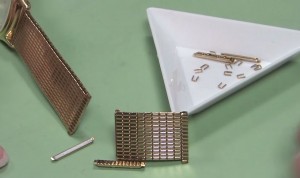 Step 14
Step 14
Once all four tabs are open on this side of the band, you can remove the other three u-clips that hold the first link you are removing in place. Take your non-magnetic tweezers and lift the clips out of band one at a time. When the clips are free you can place them in your parts tray.
Now, one link cover and a base link will fall free of the watch band. You can put these two pieces in your parts tray.
 Step 15
Step 15
Drape the watch and band around your wrist to test the length. You should be able to put the two ends of the band together around your wrist and it should fit just the way you like. If not, remove more links now.
Step 16
When you are certain the band is the size you want it, you can put it back together. Take the watch band in your hands and hold the two loose ends together. You should have a partially attached link cover that fits over a partially attached base link like this.
 Step 17
Step 17
Grab a u-clip from your parts tray with your tweezers and be sure to hold it by u portion.
At this point, you need to insert the clip back into the two link portions. Start by inserting one end of the clip part of the way into the opening in the base link. Then, slide the link cover portion of the link in under the free end of the clip. The free end should slide into the gap in the link cover. Once both ends of the u-clip are in the link pieces, push it down to lay flat with the other u-clips. It may take you several tries to get the clip into position in the link pieces.
Step 18
Holding the band firmly in your hands, close the two open tabs over the U-clip you just inserted. Press them down and back into place one at a time with your knife blade. You do not have to push the tabs completely flat again, you just need to close them enough to keep the u-clip in place so you can insert the clip on the other side.
 Step 19
Step 19
Turn the watch band over when the first tabs are closed enough to keep the u-clip in place and prepare to insert the other u-clip. Grab another loose u-clip with your tweezers so that the two ends of the clip are pointing down. Hold the band partially open so you can insert one end of the clip into the gap in the base link first. Stop when the end of the clip is partially in the link. Bring the other end of the band back toward the base link with the partially inserted u-clip, and position the free end of the clip in the gap in the link cover.
Remember that it may take you several tries to get the clip positioned in both portions of the link. When the clip is in both parts of the link, let go of the clip with your tweezers and use them to push the clip fully into place from above.
Step 20
With the u-clip securely in place, push the two tabs closed over the end of the link. Take your knife blade and push the tab closest to you closed first. Keep pushing until it is flush with the band. Turn the band around so you can push the open tab fully closed as well. Use the flat of your knife blade to push the tab flat again.
Step 21
Now that the second side of the band is completely closed you can flip the band over and finish closing the first two tabs. Press the tabs down one at a time with the flat of your knife blade and when they are both flush with the rest of the band you know that the band is securely back together.
Finished
Try the watch band on again: it should fit just the way you want so you can wear it again. Be sure to keep the extra links and pins that you removed from the watch in case you need them again in the future. To learn How to Add U-Clip Style Expansion Band Links you can check out this guide in case your watch becomes too small.





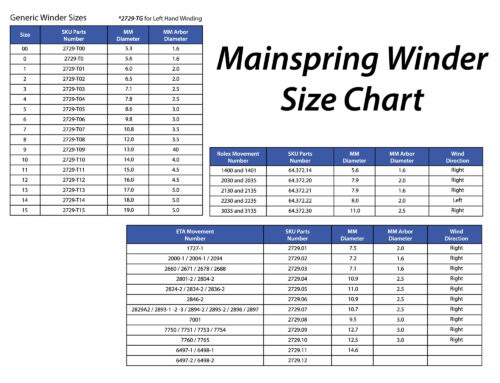


Leave A Comment