When changing a watch battery, the actual act is fairly simple, but there are many things you need to be aware of beforehand to keep from damaging the watch movement. If you have a watch with both a digital and analog display or one that plays music or has multiple alarms, you can expect to find two batteries in your watch when you open your watch case. Once you open the case and can see the battery, if you can see a long and wide cell strap, you can safely assume that you’ll find two silver oxide batteries under it. Follow these instructions to efficiently change batteries in watches with two batteries.
Tools Needed:
Step 1
Once the back of the watch case is open, before you touch any part of the movement, you should put plastic finger cots on your fingers that might touch the watch movement. We recommend doing this because any dirt, oils or grease on your fingers can get on the movement and damage the inner workings of the watch if you touch it with your bare fingers. These finger cots will keep that oil from transferring to the watch.

Step 2
At this point, you will be able to see the batteries. They will be held in place with a large strap that is a little like a cell strap except that it is larger and longer, held partially under the battery. There may also be a sticker on the strap with instructions for changing it. Watch movements are very delicate and you should use the utmost caution when working with them to avoid damaging or moving their precision parts. Be particularly cautious of any springs that stick out.
Step 3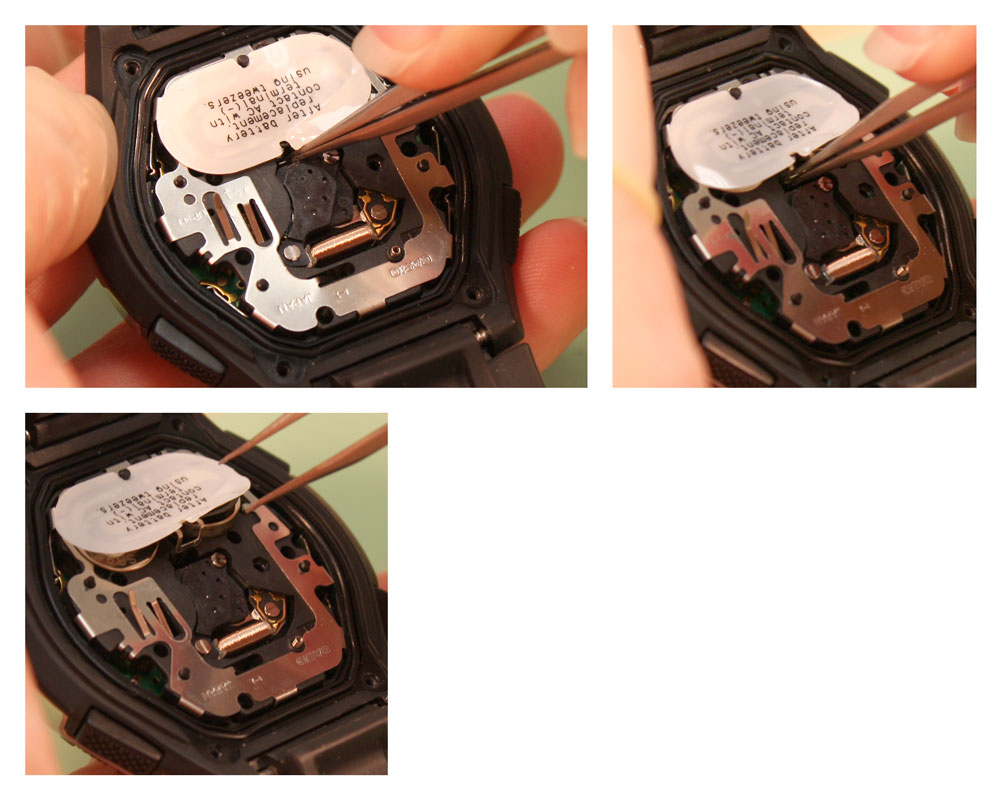
With your fingers are protected with finger cots, find where the strap locks into place. It will most likely be between the two batteries. There will be a small opening in the piece that holds the latch down like this one. Take your non-magnetic tweezers and grip the metal latch piece showing in the latch opening. Then, carefully push the metal latch down with your tweezers before pulling them out toward you to release the metal latch.
Step 4
Now that the strap is open, you can remove the batteries. With your plastic tweezers and grip one battery to remove it. You may need your non magnetic tweezers to slip the battery out of its slot before you can grab and remove it completely with your plastic tweezers.

Step 5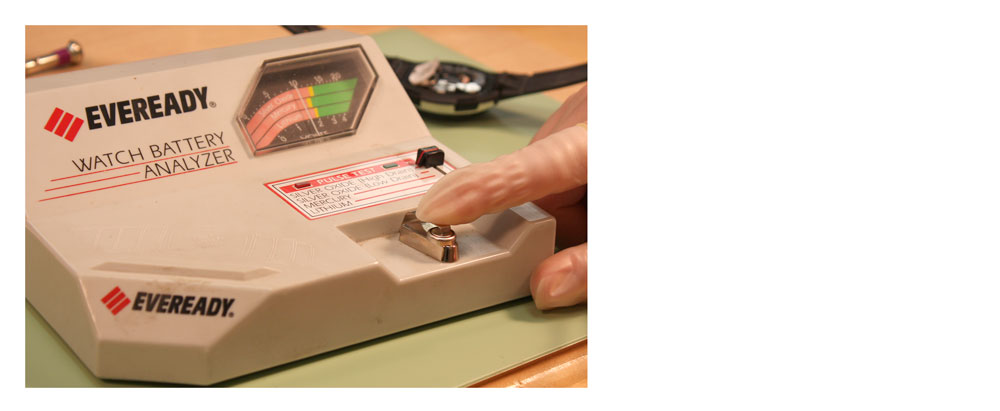
Before attempting to remove the second battery, make a note of the replacement number on the first battery. Next, you will need to test the first battery to make sure that it actually needs to be changed. To learn How to Test a Watch Battery – Out of the Case, check out this link. If the battery is good, set it aside to be put back in the watch. If it is dead, set it aside so you can find a replacement for it.
Step 6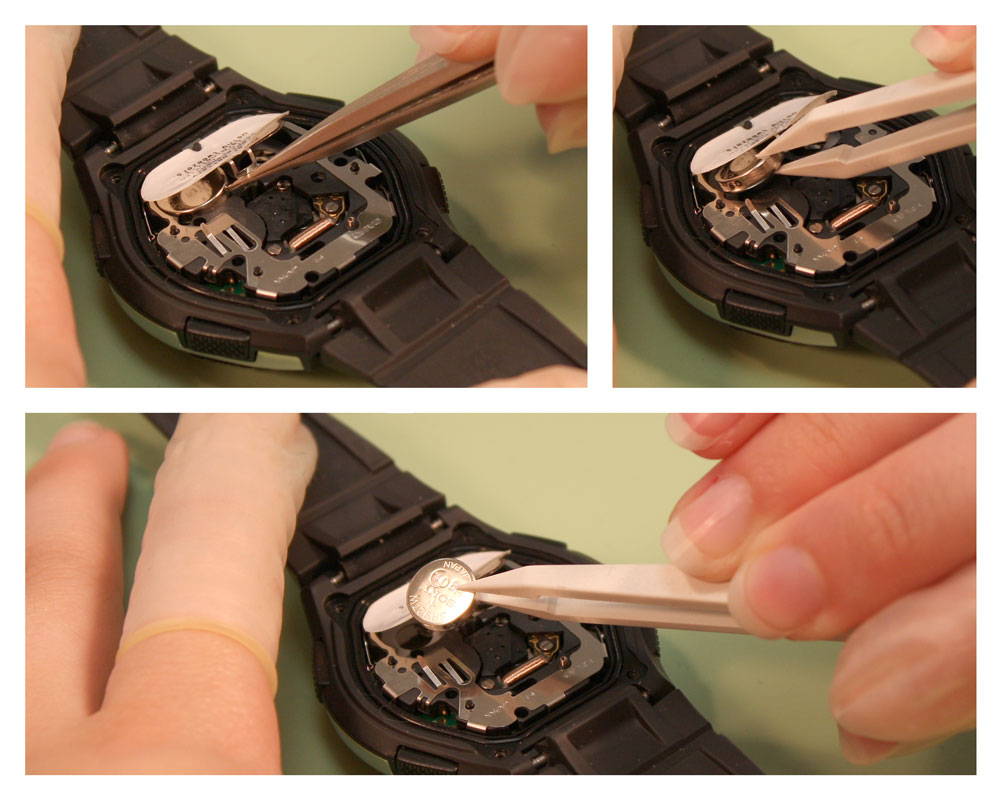
When you have determined whether or not the first battery needs to be replaced, set it aside and remove your second battery with the plastic tweezers like you did in step 4.
 Step 7
Step 7
Make note of the replacement number of the second battery as well and be sure to test it like you did the first battery. Again, for help testing a watch battery, check out this article. If the battery is good, set it aside to be put back in the watch. If it is dead, set it aside so you can find a replacement for it.
Step 8
Once you know which of the batteries need to be changed, you can get the necessary replacement batteries. You may need to use the Watch Battery Replacement Chart to help you find the right size replacement battery for the job.
Step 9
Now that you have the right size replacement batteries, take the first one out of the package and pick it up with the plastic tweezers. Make sure that the positive side facing up, this is the side that usually has the replacement number engraved on it. Lift up the battery strap so you can insert the first new battery into the battery compartment. You may need to push it into place with your fingers so it fits just right.

Step 10
When the first battery is in place, pick up the second new battery with your plastic tweezers, again with the positive side facing up. Lift the battery strap up again and insert the second battery into the other battery compartment. Push it into place with your fingers if necessary.

Step 11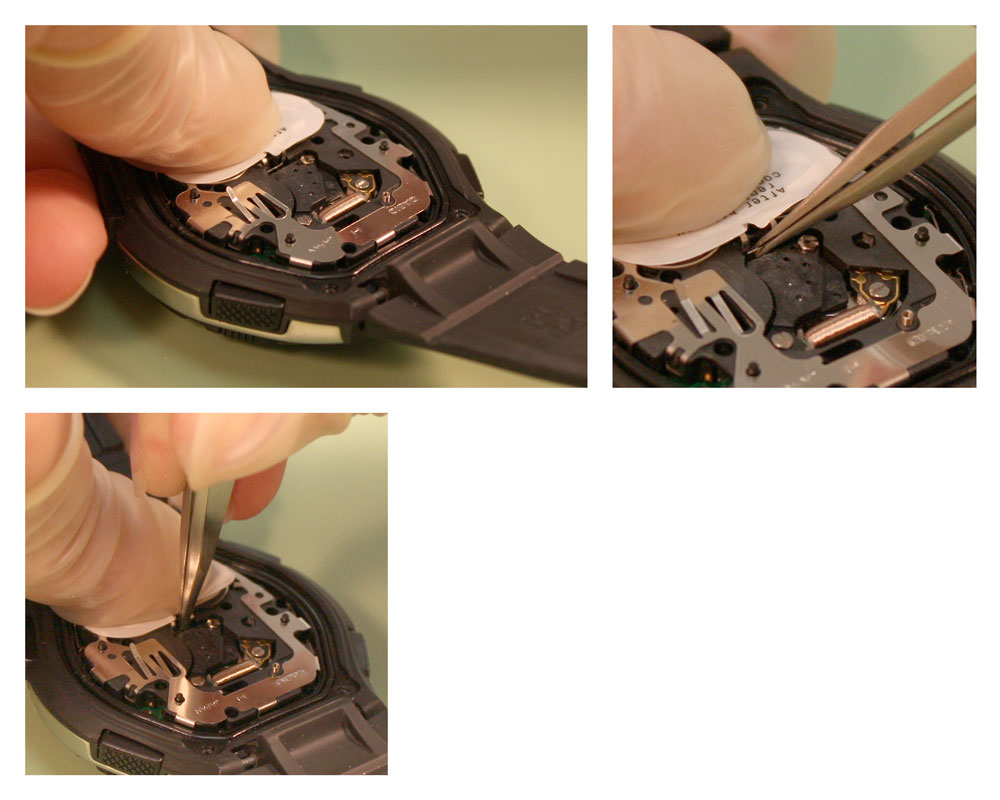
When both batteries are in place again you are ready to close the strap over them again. Take your non-magnetic tweezers again and grip the tab of the latch strap that locks into place in the movement. Holding the movement steady and in place with your free hand, reverse what you did to remove the latch –push it down and then back toward the batteries until it slips into place.
Step 12
Once the latch strap is back in place, you need to restart the movement. Use your non-magnetic tweezers and put one pointed tip in the hole marked as a negative charge. Place the other tip of your tweezers in the AC port in the movement. Once both tips of the tweezers are in contact with the movement ports your watch should be running again.
Finished
When you are sure the watch is working again, close the watch case so you can continue wearing it. Be sure to properly dispose of the old batteries when you are done.

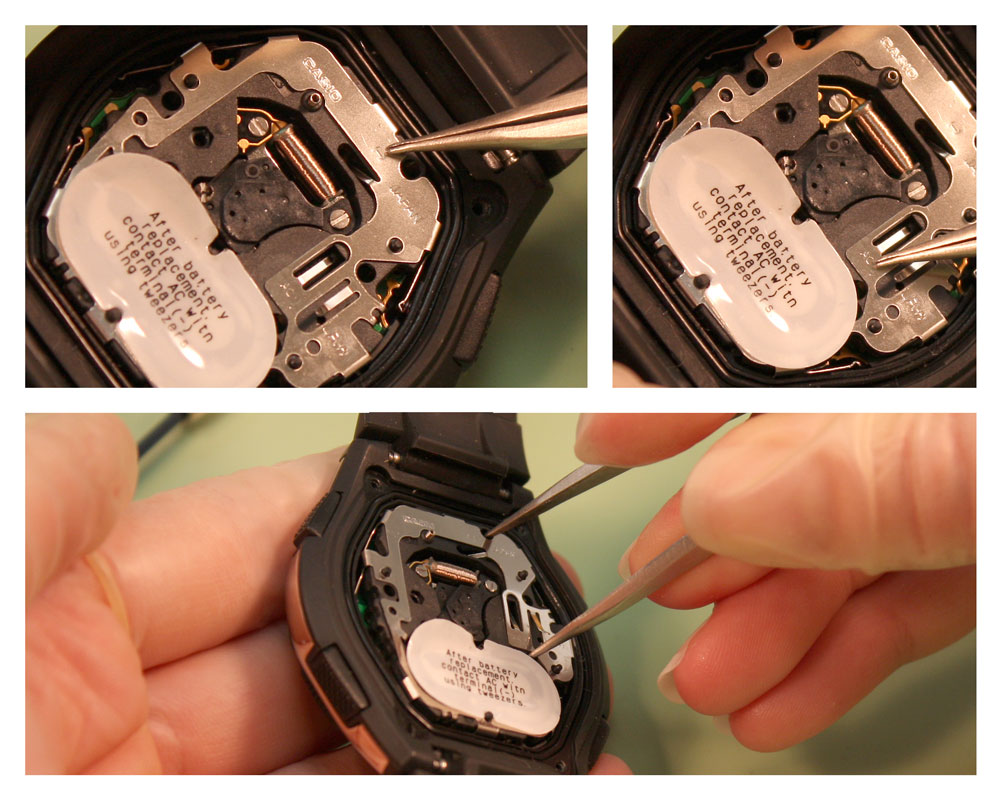


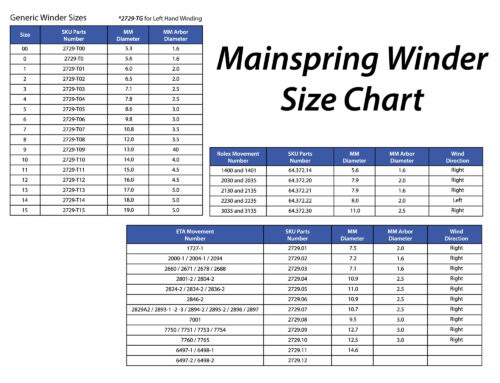


Leave A Comment